How to Use Free Online AI Caricature Generator With High Quality

We are more or less exposed to comics daily and encounter a wide variety of them. Some of the ones we see are related to celebrities, satirical, connotative, and complimentary.
Caricature always makes us feel humor while capturing the core characteristics of the characters with exaggerated features. Have you ever had the experience of making us laugh while at the same time being thought-provoking?
Have you ever thought of making funny caricatures for yourself? With AI integrating into our lives, we can create caricatures using the AI Caricature Generator. Let's learn more about caricature art and how to create high-quality personalized images of caricature art!

What is a AI Caricature Generator?
Artificial Intelligence Caricature Generator uses artificial intelligence algorithms to create caricatures from photos. A caricature is a rendered image in which specific features of the subject are exaggerated for comical or grotesque effect.
AI caricature generators use machine learning techniques, specifically neural networks, to analyze input images and generate exaggerated, often humorous, versions of the subject. They can be an online web tool, a mobile application, or software that can be downloaded and installed on your computer.
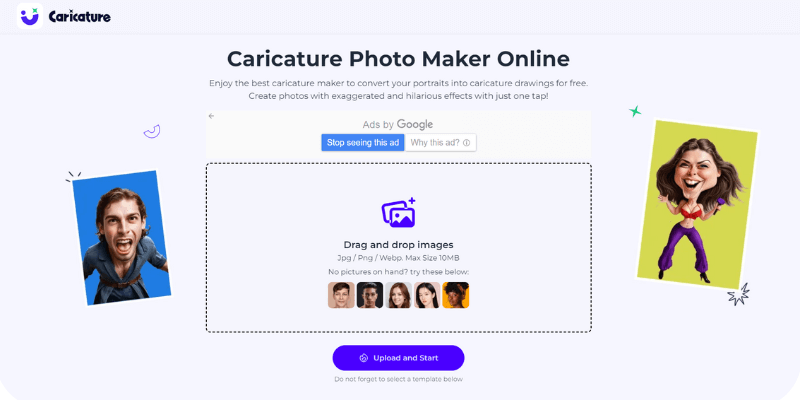
AI Caricature Generator Key Features and Functionality
- Image Analysis: The AI analyzes the input photo to identify key facial features such as eyes, nose, mouth, and overall face shape.
- Feature Exaggeration: Using algorithms trained on a vast dataset of caricatures, the AI exaggerates specific features while maintaining a recognizable likeness of the original subject.
- Style Selection: Users can choose from various caricature styles, such as traditional cartoon-like, digital painting, or even specific artistic styles inspired by famous caricature artists.

- Customization Options: After generating the initial caricature, users can often fine-tune the image by adjusting parameters like exaggeration levels, adding or removing details, and applying filters or effects.
- Templates and Themes: Some tools offer pre-designed templates and themes that can be applied to the caricature, such as adding backgrounds, accessories, or other contextual elements.
- Editing Tools: Users may access essential editing tools within the application to crop, rotate, add text, or make other adjustments to the generated caricature.

How to Get Caricature Art For Yourself with AI Caricature Generator?
Caricature is one of the most popular AI caricature generators, making it easy for anyone to get their caricature art. Users must upload a photo of themselves, choose a caricature template, and then wait a few moments for the artwork to be created. There are exciting templates for different genders to diversify the user's choices.
Suppose the user has control over the results generated. In that case, they can influence the image by changing the keywords in the Prompt function. The more advanced the keywords are positioned in the Prompt, the more likely they will appear in the resulting image. The best part is that this free tool has excellent results. Let's see how to use it!
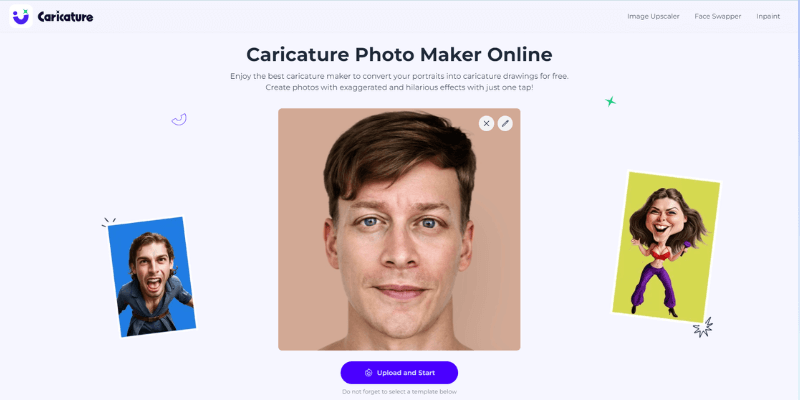
Step-by-Step Guide to Creating Caricature Art
- Step 1: Visit the webpage of Caricature. On the page, you will see a box. Here, you can upload photos by dragging and dropping images to the box or clicking on the box. Supported image formats are JPG / PNG / Webp. Max Size 10MB. We also need to choose a template before we start.
- Step 2: Scroll down the page to see a Prompt box with one-time phrases; you can replace these default phrases with whatever you want to see in the caricatures art effect. Next, we will see a lot of templates; choose a template for the effect you want to generate.
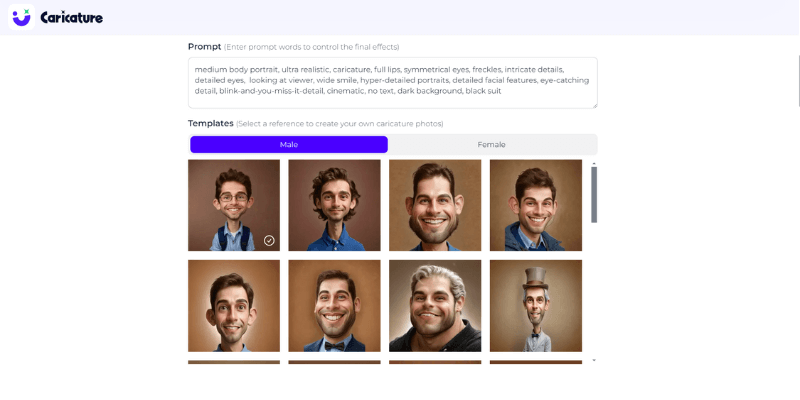
- Step 3: After selecting the template, we can edit the image before processing. Click on the pencil icon in the upper right corner of the picture to rotate, crop, adjust parameters, and so on. When finished, click the yellow Done button in the upper right corner to return. Click the purple button "Upload and Start" on the top; wait 30-50 seconds to see the generated result.
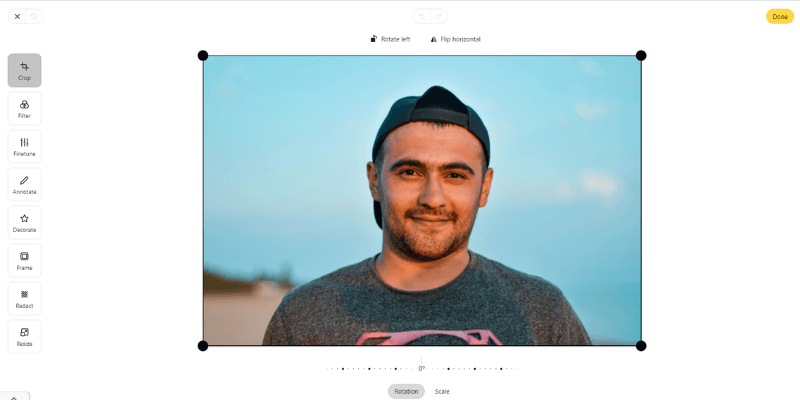
- Step 4: Next, click on the top left of the resulting image to share it and edit your caricature art again by clicking the pencil button in the top right corner. Enter image editing; you can add borders and stickers, add filters, adjust the image parameters, etc. Finish editing by clicking "Done" in the upper right corner. To save it, click the second icon in the upper right corner.

Tips for Get Better Caricature Art
Creating great caricature art is more than just using the right tools. Here are some tips:
- Use high-quality photos: Clear, well-lit photos produce the best results and make it easier for the AI Caricature Generator to recognize better the facial information of the characters in the images. The result will be more similar to the person in the photo.
- Try Different Styles: Caricature templates are varied. Try different styles. Different effects are adapted to different usage scenarios. See which one you like the most in the corresponding usage scenario.
- Keep it natural: Even if you use a different template, it should match the character's features in the uploaded image. Refrain from exaggerating the features to maintain the resemblance.

Try Enhancing Image Quality To Make Your Caricature Art Even Better
When we set the generated caricatures as avatars that are not clear enough, we can upgrade the image quality to present a more excellent effect. What are some of the ways you can upgrade image quality?
We will use the AI Image quality enlarge tool today to upgrade our caricature artworks further. Today, we will use AI Image Enlarger to upgrade images in a few easy clicks. Users can also choose the corresponding enlargement tool according to their preferences. AI Image Enlarger has three kinds of enlargement functions: AI Image Enlarger, AI Image Upscaler, and AI Anime 16K.
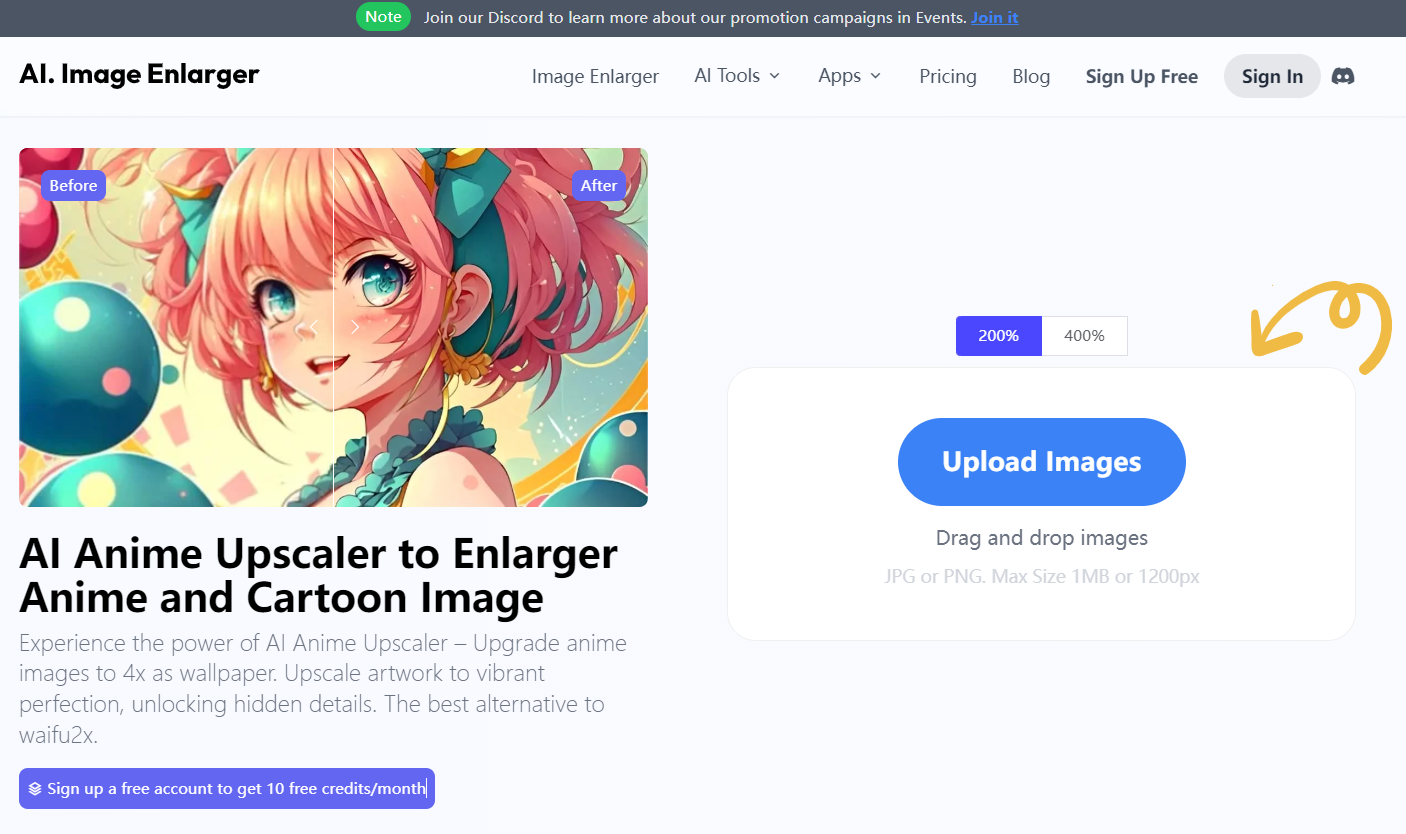
These three functions enlarge the pictures with different effects. Anime 16k is specially designed for anime and cartoon pictures. After upgrading, the lines and edges will be more smooth and clear. Edges will be more smooth and precise. Image enlargers and image upscalers use different algorithmic models to improve image quality.
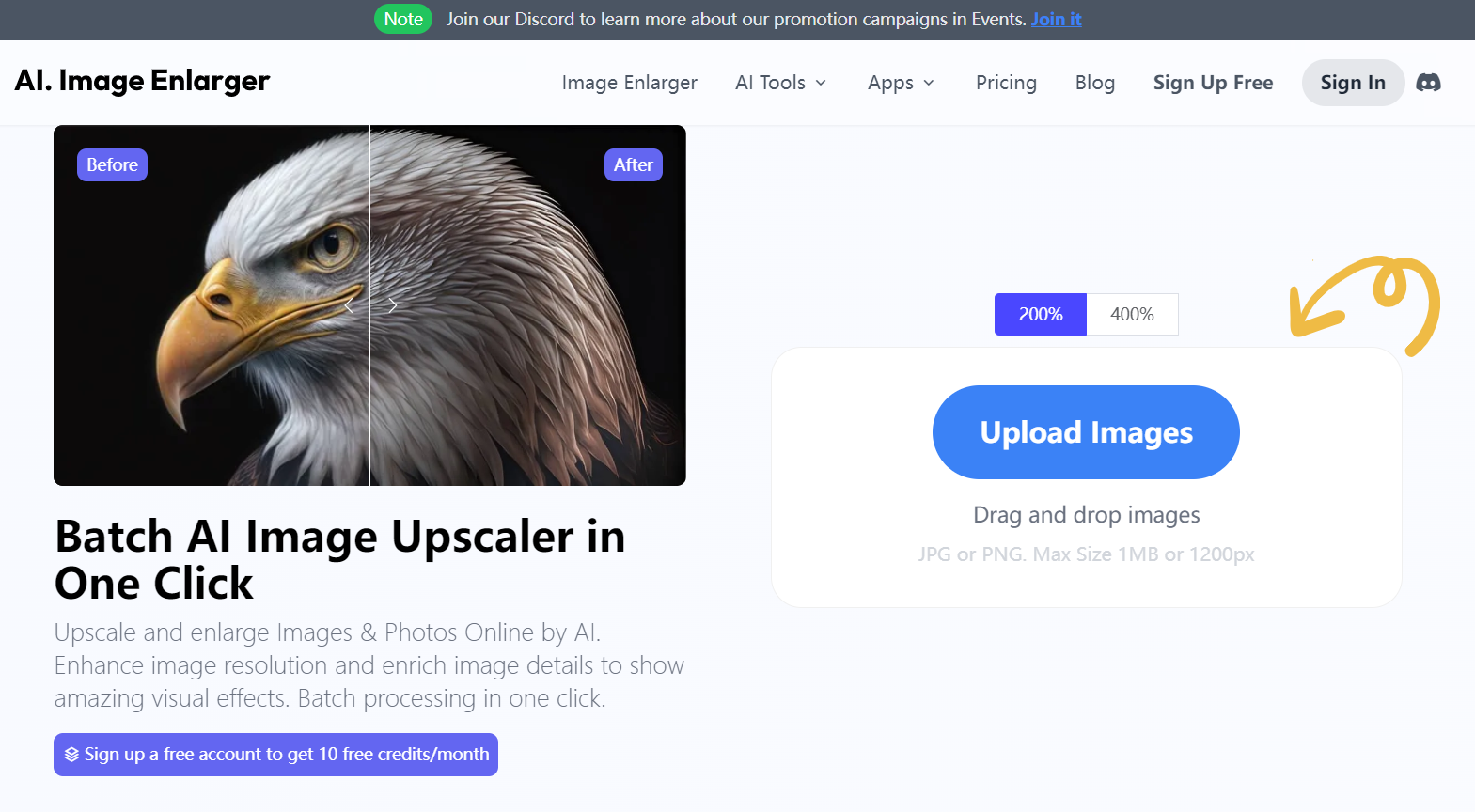
The former can enhance standard photos with sharp details. At the same time, the latter works best on anime and cartoon images with smoother results. After understanding the difference between these three features, let's start with an example of how to use the AI image Enlarger.
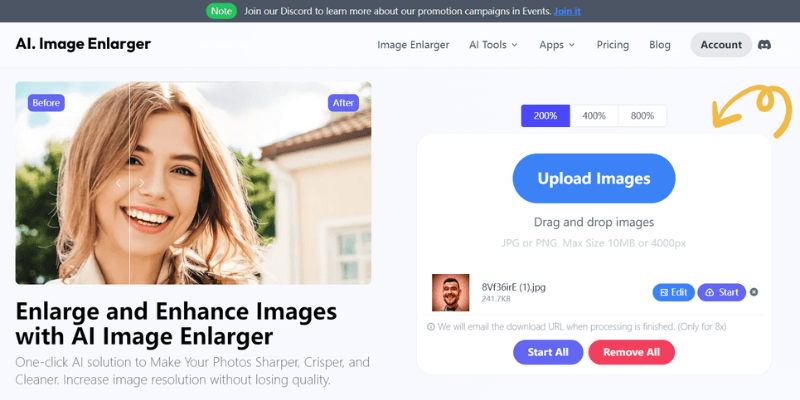
Step-by-Step Guide to Enhancing the Quality of Your Caricature Art by AI Image Enlarger
- Step 1: Go to Imglarger.com, and in the middle of the page, you will see a small box on the right side. Drag and drop the image here to upload it. Or click "Upload An Image" to upload an image.
- Step 2: Once the image is uploaded, select the magnification of the image above the box. When you are done, click "Start" to process the image.
- Step 3: The processing speed depends on the uploaded image's size and magnification. The larger the size of the uploaded image or the larger the magnification you choose, the slower the image processing speed will be. The slower the image is processed. After processing, you can preview the image by clicking the small purple eye button.
- Step 4: Click "Download" to save the picture locally after the preview is finished, and click "Edit" to crop, rotate, adjust the picture parameters, add filters and stickers, and so on.

The Science Behind AI Image Enlarger
AI Image Enlargers use complex algorithms and deep learning techniques to analyze and enhance images. These tools are trained on vast datasets, learning to predict and generate high-quality pixels. Understanding image patterns and textures can create more detailed and realistic enlargements.

Benefits of Using AI Image Enlargers for Caricature Art
- Enhanced Detail and Sharpness: AI Image Enlargers can significantly improve the detail and sharpness of your caricature art. Whether it's the twinkle in the eyes or the texture of the hair, every element becomes more vivid and lifelike. This heightened detail ensures that the exaggerated features characteristic of caricatures stand out, making your artwork more engaging and visually striking.

2. Time Efficiency: Manually enhancing images can be time-consuming. AI Image Enlargers automate this process, allowing you to focus more on the creative aspects of your art. By eliminating the tedious task of manual editing, you can invest more time in conceptualizing and refining your caricatures, increasing your productivity and output.
3. Consistent Quality: These tools ensure consistent quality across all your artworks. You no longer have to worry about some images looking better than others; the AI Image Enlarger maintains a high standard. This uniformity is crucial for artists who want to build a recognizable style and maintain a professional portfolio.

Common Mistakes and How to Avoid Them
1. Over-Enlargement
Enlarging an image excessively can result in unnatural and distorted outputs. Sticking to reasonable scales, such as 2x or 4x, is crucial to maintaining the image's quality and integrity. Over-enlarging can introduce artifacts, blurriness, and loss of detail that detract from the original image's appeal. It's essential to find a balance between the desired size and the preservation of image quality.
How to Avoid This Mistake:
- Test different enlargement scales and compare results to identify the optimal size that retains quality.
- Use high-quality images as a starting point to minimize quality degradation.
- Consider using AI tools with built-in safeguards to prevent over-enlargement.

2. Ignoring the Source Image Quality
The quality of the source image significantly impacts the final output. Starting with a high-quality image ensures better results after enlargement. Low-quality images can amplify flaws, making them more noticeable after enlargement. This step is vital because even the most advanced AI tools have limitations when working with poor-quality inputs.
How to Avoid This Mistake:
- Choose high-resolution images as the starting point for enlargement.
- Preprocess the image to enhance its quality before using an AI enlarger. This can include steps like noise reduction and sharpening.
- Use AI tools capable of improving image quality before or during enlargement.
Conclusion
Enhancing the quality of your caricature art with the AI Image Enlargement tool not only improves the visual appeal of your work but also saves time and ensures consistency. Whether you want to talk about the produced caricatures artwork set as your avatar, profile picture backgrounds, and posters will not affect the image's visual appeal.
We make table tokens of our manga effects to share with friends, and we can also use these AI caricature generators images to create birthday posters for friends on their birthdays. Caricature brings fun to our lives, socializing, and work. Now, let's make high-quality caricature art together!

