A Complete Comparison: ImgUpscaler Vs. PhotoEnlarger Vs. ImgOnline
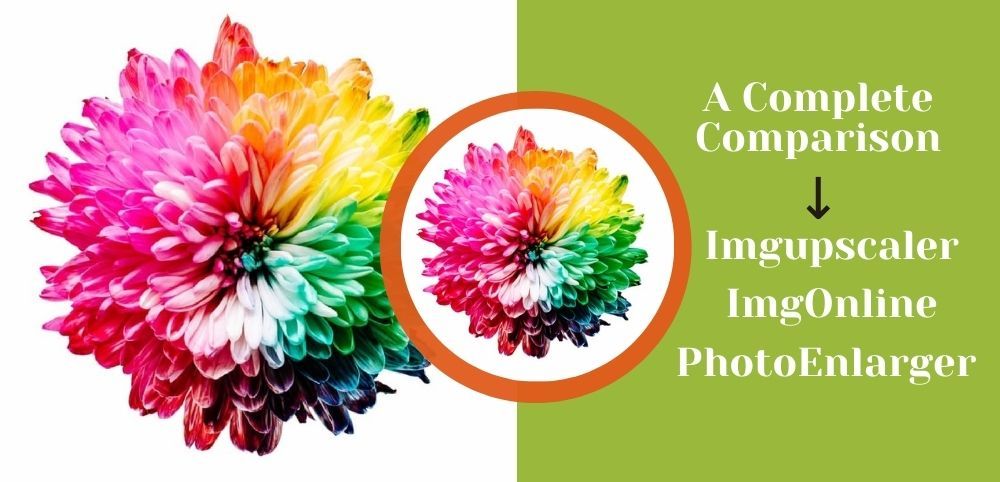
Pictures are memories. We always need them to look back on the things that we miss. It may be the photographs of our grandparents being teenagers; A picture of our parents dating in a theme park; A picture of us being infants. Whatever it is, pictures will always give a particular piece to us; that's why we need to take care of them.
Using photographs, it's not only about the touchable one. It's also the ones that are digital. As you may know, digital photos may have some imperfections over time. The quality may grow weaker because of different software like file size shrieker and the likes.
So, what will you do if you see your photo having lower quality than it should be? Yes, photo enlargement is what you need. In this article, we are going to recommend three popular image upscalers. By comprising their different functions and features, we'd like to show you which tool to be chosen to meet certain needs. Let's get started!
What is an Image Upscaler?

Image upscaler or photo enlargers are any tools that help people to increase image size without sacrificing the quality. The devices are most often running through artificial intelligence. They can also detect a digital photo's impurities that need to be enhanced. That way, you can enlarge photos online in much better quality.
Photo Enlargers Complete Comparison:
1. Imgupscaler:
Imgupscaler is a simple tool to use when you want to enlarge your photo in the best quality. It is simply a Photo Upscaler that can enlarge any small photos to 4k resolution automatically. Driven by advanced recognization technology, this tool can guess the blurry pixes in seconds, add pixes to an enlarged photo, and make all details clear and sharp. It is free to use and only needs simple controls to process the image. It offers batch processing with secured privacy. If you need to bulk enlarge photos effectively, imgupscaler should be the best choice.
2. Photoenlarger:
Photoenlarger is also a free tool where you can enlarge photos online and enhance them. There are four different types of upscale image online services they offer that you can choose for your photo. It's also comfortable to use for photo upscaler, and you can drop pictures to process it.
3. Imgonline:
Imgonline is a Russian-based tool used for the high-quality processing of images. It can be used for conversion, compression, and effects, but most importantly, upscale image online. The site has displayed samples that serve as a guide for people to use it.

Reasons Why We Make a Comparison
- Let beginners know what is photo enlarger and what these tools can do.
- Help you gain a more in-depth knowledge of these three photo upscalers.
- Offer tips to choose the right tool to use in different situations.
- Give you an idea which is which when it comes to your preferences.
- Make you familiar with the difference of tools.
- Read more comprehensive and professional image upscalers review here:
Photo Upscalers Review: Imgupscaler Vs. Waifu2x Vs. Imageresizer
Comparison Dimensions:
Supporting Uploading File Type
- Imgupscaler: JPEG & PNG
- Photoenlarger: JPG, PNG, GIF
- Imgonline: BMP, GIF, JPEG, PNG, TIFF
Supporting Downloading File Type
- Imgupscaler: JPEG
- Photoenlarger: JPG, PNG, WebP
- Imgonline: JPEG and PNG
Max Photo Size and Dimensions
- Imgupscaler: Max size: 5MB | Max dimension:4000x4000
- Photo enlarger: Max size: 5MB | Max Dimension:1920x1080
- Imgonline: Max size: 5MB | Max dimension:100 Megapixels
Image Magnification
- Imgupscaler: 4K
- Photo enlarger: 2500 pixels
- Imgonline: 2500 pixels
Steps to Enlarge a Photo
1. Imgupscaler:
- Drag/Drop the selected photo in the designated area. It can be a bulk of pictures if needed.
- Click start to begin the process of enlargement.
- Wait for the image upscaling finished in a maximum of 30 seconds.
- Download the enlarged photo and be amazed by the result.

2. Photoenlarger:
- Drag/Drop/Select the desired photo to edit in the designated area. It can also be a set of images if needed.
- See the enlargement factor below and choose the scale, width, and height you want it to be.
- Click enlarge photo online and wait for the process to happen, a maximum of 5 seconds.
- Download the photo.
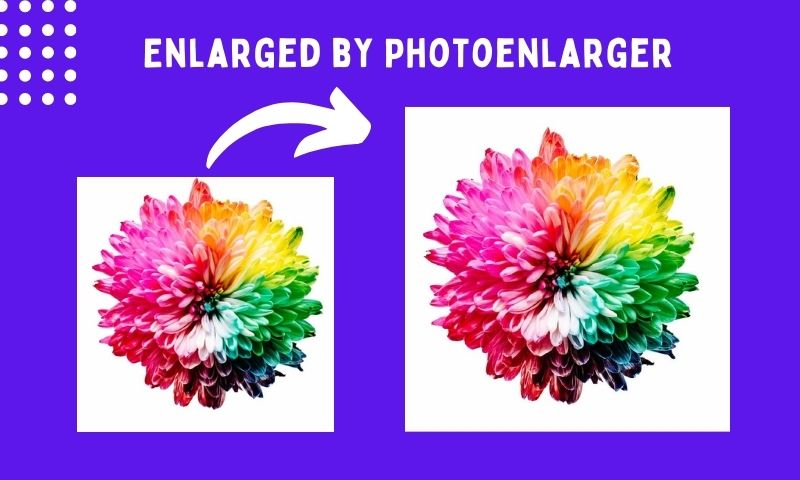
3. Imgonline:
- Upon going to the main website, click the resize tool to be redirected.
- Select the desired photo to edit in the designated area.
- Enter the wanted width and height of the picture in pixels.
- Choose a resize type.
- Optional: Choose an interpolation and DPInsize.
- Select the desired output image format.
- Process the image; it will take up to 30 seconds.
- Download the photo in the enhanced version.

Photo Enlarging Speed
- Imgupscaler: 5-30 seconds. The conversion speed depends on picture's original size.
- Photo enlarger: 0.5-10 seconds. The conversion speed depends on picture's original size.
- Imgonline: 0.5-30 seconds. The conversion speed depends on picture's original size.
Whether Parameters Need to Be Set
- Imgupscaler: There's no intended section for output image customization.
- Photo enlarger: There is an optional section for customization of output.
- Imgonline: There is a specified section for customization of output.
Support Preview Effects
All of the three photo enlargement tools allow users to preview the enlarging effect before download.
Batch processing
- Imgupscaler: Yes, even in the free version. Max 10 images can be enlarged per week.
- Photo enlarger: No, it only supports upscaling images one by one.
- Imgonline: No, only premium accounts have access to bulk processing.
Image Upscaling Effect:
- Imgupscaler: Imgupscaler has obviously improve image quality.
- Photo enlarger:The quality of the enlarged image is not very different from the original.
- Imgonline: The output quality is better than imgonline, but inferior to imgupscaler.
Which is The Best Photo Enlarger?

Based on the done assessment, each of the three photo enlargers displays uniqueness. We can not decide roughly which tool is the best.
Imgupscaler is the preferred one when it comes to bulk upscaling images at one time. It may be the best aternative of imglarger (a powerful all-in-one AI toolkit for photo enhancement). Besides, imgupscaler greatly ensures the best output quality. Last but not least, it is the simplest of three tools so that you don't need to set or adjust any Parameters. Photo enlargement is finished in 1 click.
For uploading file types, imgonline is the best choice as it supports 5 photo formats. It also has meticulous settings to get what you want for your photo directly. Meanwhile, the conversion speed impresses us.
Both imgonline and photoenlarger support upscaling GIF files. Photoenlarger makes it possible to adjust the scale ratio by dragging the slider. And Photoenlarger is the only converter that allows you to save upscaled images as Webp files.
Conclusion
Photo enlargers are helpful to increasing image size while keeping good quality. These tools make image resizing a simple thing, and increase work efficiency by saving your time. If you are a blogger or web designer, we strongly recommend you to take it a try.
In this article, we have conducted a comprehensive review of three photo upscalers from different perspectives. Still, we are hard to see which is the best one as all of them have their features. The best tip to choose a photo enlarger is to consider what you care about and what you need most. We wish that this comparison piece aided you to see your preferences for enlarging images.
We have already made a lot of photo upscaler reviews before. If you are interested in this kind of tool, read the below articles. We ensure that you will get more inspiration when you select a small-to-large photo converter. Happy editing!
Photo Upscalers Review: Imgupscaler Vs. Waifu2x Vs. Imageresizer
Which Software Enhance Your Photo Better: Imgupscaler Vs. icons8 Vs. Gimp