How to use ImgUpscaler redeem code from AppSumo

Hello, ImgUpscaler Users,
Thank you for purchasing the ImgUpscaler AppSumo codes and upgrading to a lifetime account! To get started, please follow these simple steps to activate your account and redeem your code.
Step 1: Sign Up for a Free Account
Click the "Start Free Account" button, which will take you to the signup page. Enter your email address and create a password. Within seconds, you’ll receive a verification email in your inbox. Alternatively, you can sign up quickly using your Google account.
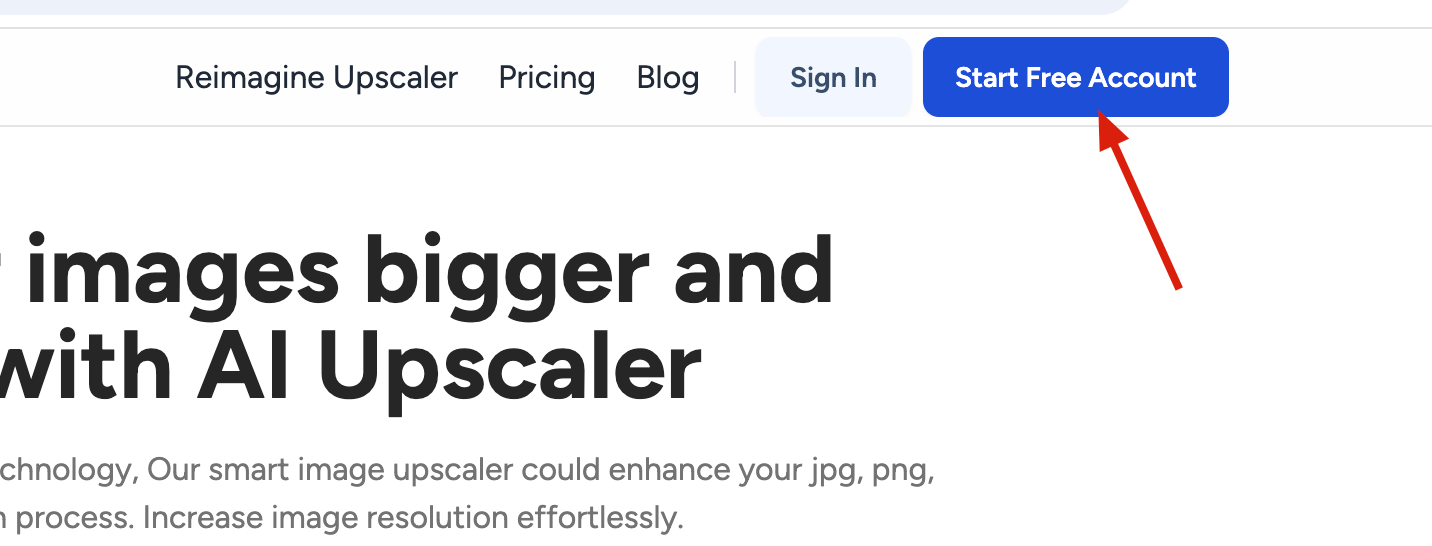
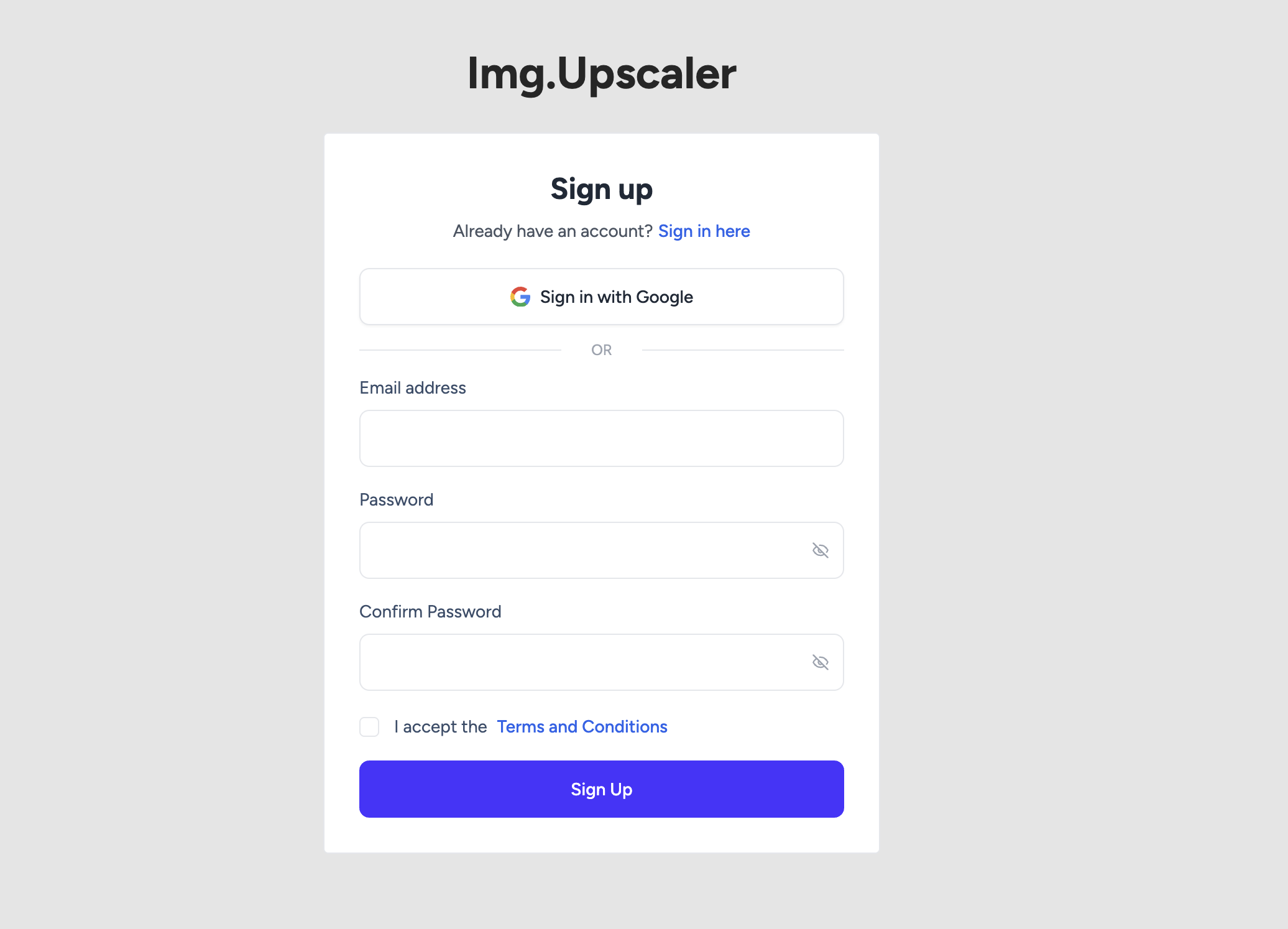
Step 2: Verify Your Email
Open the verification email and click the URL link to complete the signup process. This will redirect you to our website to activate your account.
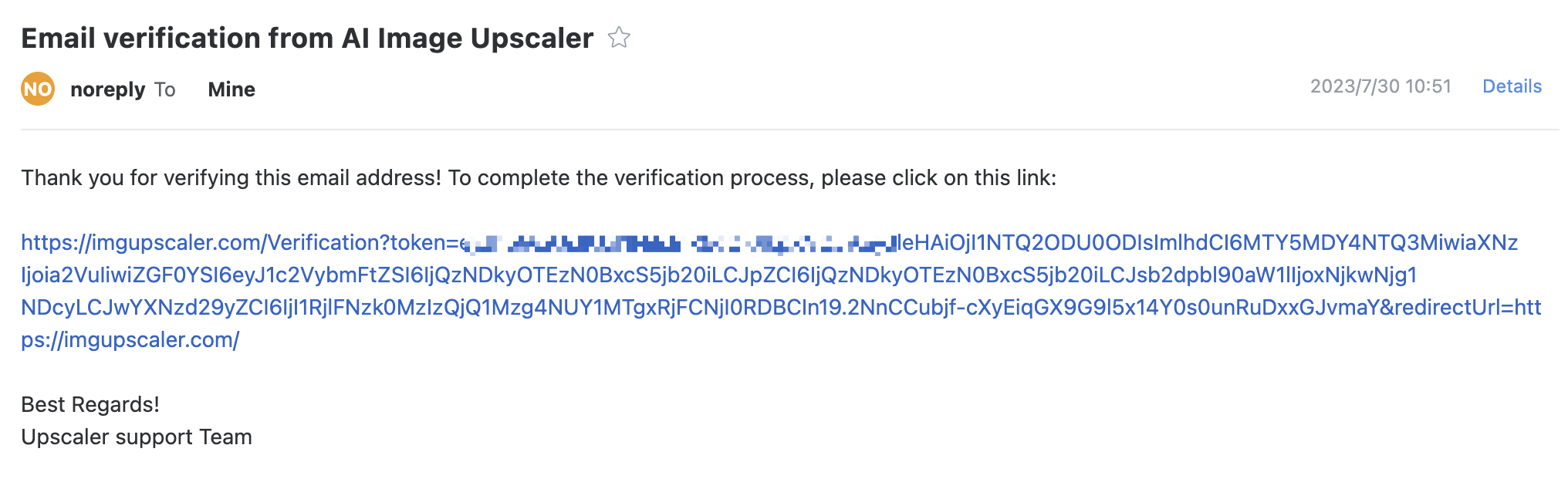
Step 3. Sign in to your account
Once your account is verified, log in using the email and password you registered with.
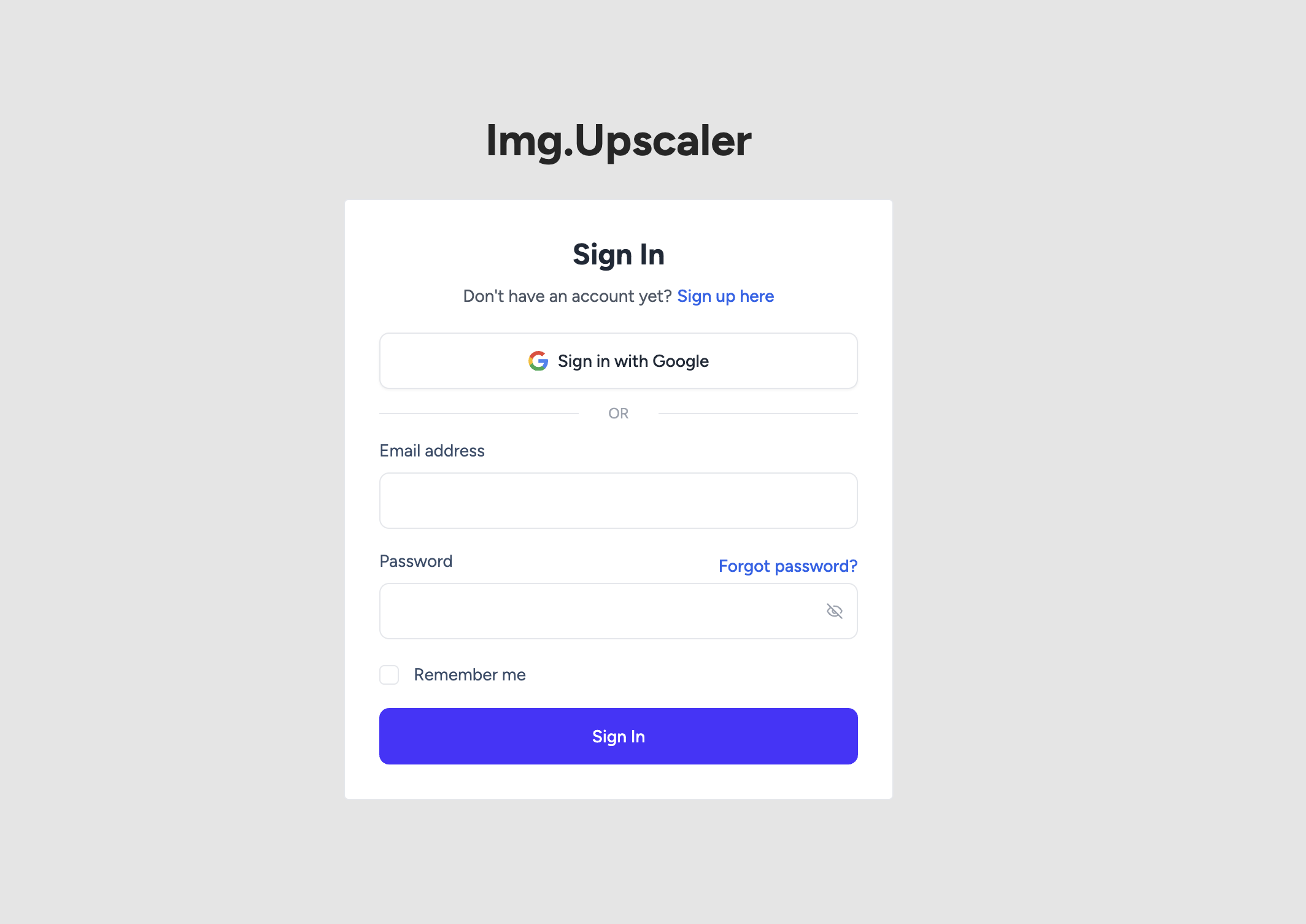
Step 4: Redeem Your Lifetime Plan
Head to your Account Center, where you can paste your AppSumo redeem code. After the server verifies the code, your account will instantly be upgraded to a lifetime plan!
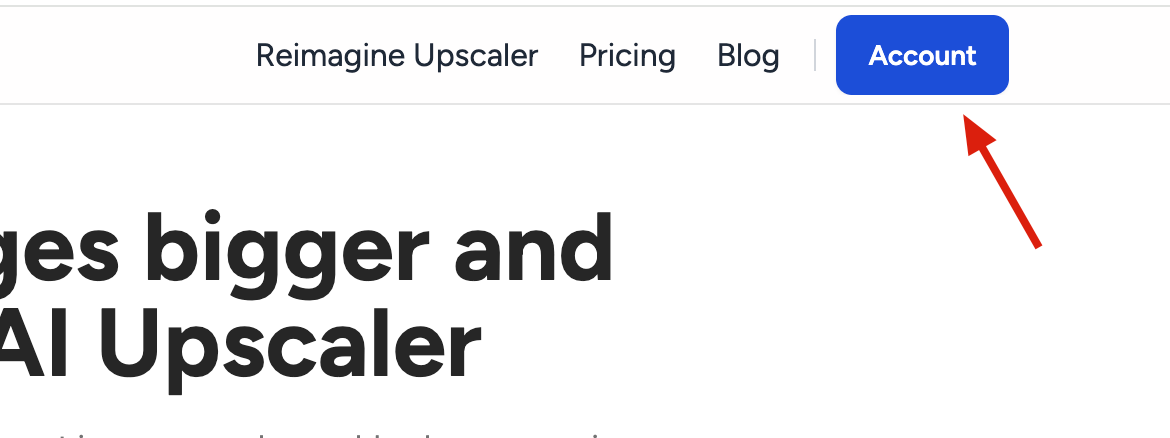
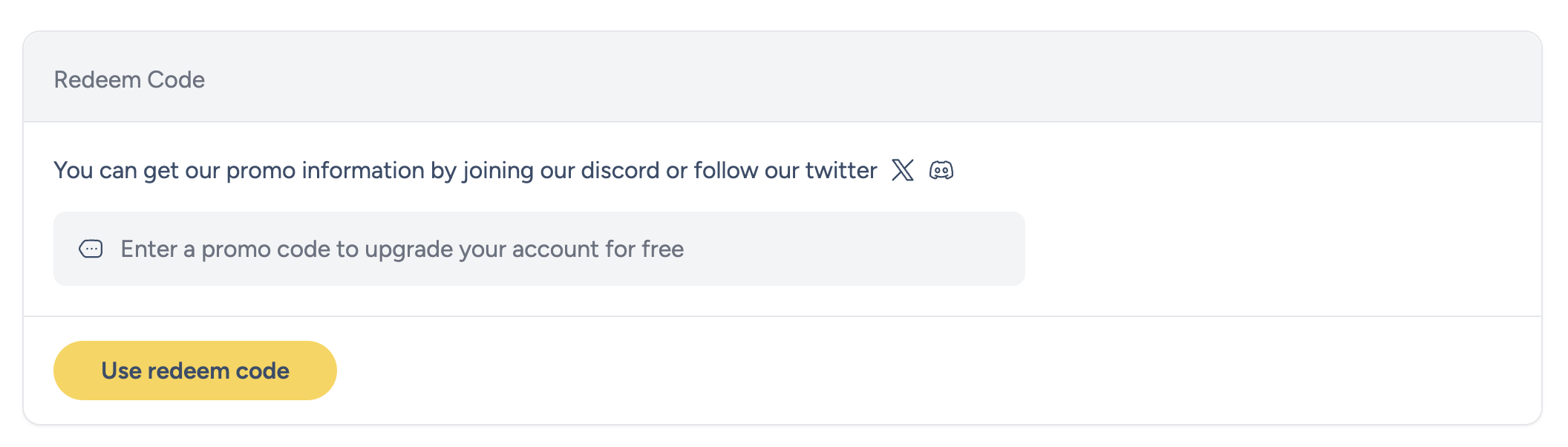
For over five years, ImgUpscaler has reliably served users worldwide, and I continue to work hard to improve the program. If you’re enjoying the experience, I would greatly appreciate it if you could leave a positive review and rating. Your support helps keep everything running smoothly!
Sincerely,
Steven.