Improve Image Quality Using Only 1 App: Imglarger

When we edit pictures, we use various functions to improve the quality of the photographs and present better visual effects. From the beginning of taking pictures with digital cameras to nowadays cell phones, and then we share photos to major social media platforms, picture quality has become more critical. However, getting a satisfactory picture quality at once is difficult because of the inherent uncertainty of shooting. Fortunately, in addition to shooting skills, we can improve the quality of pictures with the help of image processing tools. You must think of traditional tools such as Photoshop, but do you know about photo editing tools using AI technology? Let's take a look together.
Imglarger: What is it?
Imglarger is a powerful AI toolkit that is a one-stop solution for image editing. There are 11 practical tools, whether basic image editing for enlargement, enhancement, noise reduction, sharpening, or background removal, Magic Eraser can solve.
Each tool simplifies the traditional image editing steps by combining with AI technology to improve efficiency and output accurate results. It is user-friendly for anyone with image editing needs, so they can easily use the various functions without proficient skills and knowledge.
How Does Imglarger Work?
Imglarger combines the most advanced artificial intelligence techniques, applying deep learning algorithms to each function. Each function is trained with Thousands of sheet images, analyzing the color distribution of the layers, distinguishing the subject from the background, and identifying differences in individual elements. The process is constantly learning and improving to produce fabulous results.
Imglarger Pros and Cons:
Pros
- Fast and accurate processing results.
- All functions are supported free of charge, with free plans available.
- Imglarger can combine various functions to solve the user's needs in one place.
- Imglarger provides custom edits before starting the process to make it more user-friendly.
- Combined with AI technology, simplify the traditional complex operation steps to save more time.
Cons
- We need to rely on the network.
- Processing speed will be affected depending on the size of the image.
Imglarger Product Series Review
#1 AI Image Enlarger
With AI technology and intelligent image analysis, users can customize the image to zoom in 2x, 4x and 8x. Increase the resolution of the image without losing quality.
Here is a picture of a leaf with the upgrade. We can see that the photo quality is different by the magnification. The picture with four times magnification is already significantly other than the original image. We can see the fuzz on the outline of the leaf, and the veins are obvious. The picture after 8 times magnification has been upgraded and enhanced from the 4 times magnification and will be more precise than the 4 times magnification. The upgraded photo is of higher quality than the original one, with better visual effects and a prominent subject. The two magnifications are more flexible to fit the needs of the user.
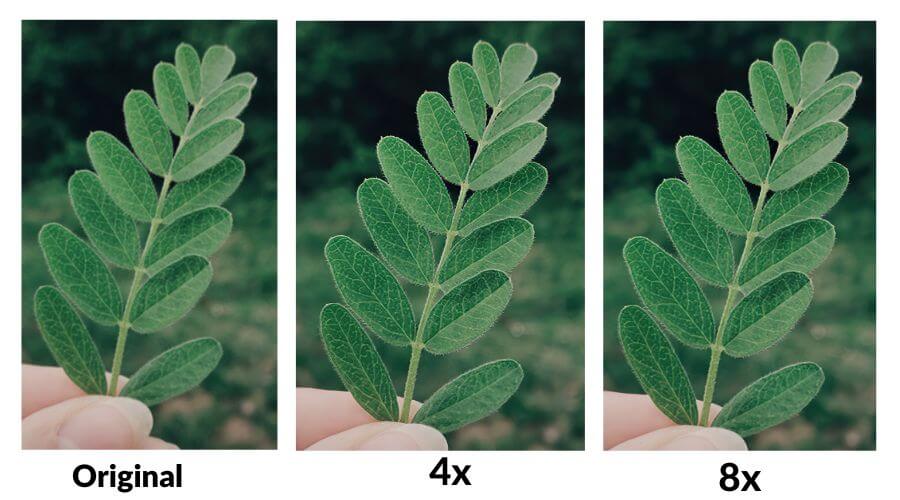
#2 AI Enhancer
AI image enhancer upgrades pictures by intelligently optimizing them according to the color of the original photo, adjusting the picture light balance, contrast, and color saturation.
We can see that the original image is heavier in gray tones, and the enhanced image has fuller and brighter colors for each object. The overall color effect of the image is warm. The overall color tone of the image is determined by the color of each object and the light changes, which is not fixed. The image enhancement function automatically identifies the objects in the photo for color analysis to optimize the image for light and color. Users can select two effects in the enhancement tool, general enhancement and HDR effect.
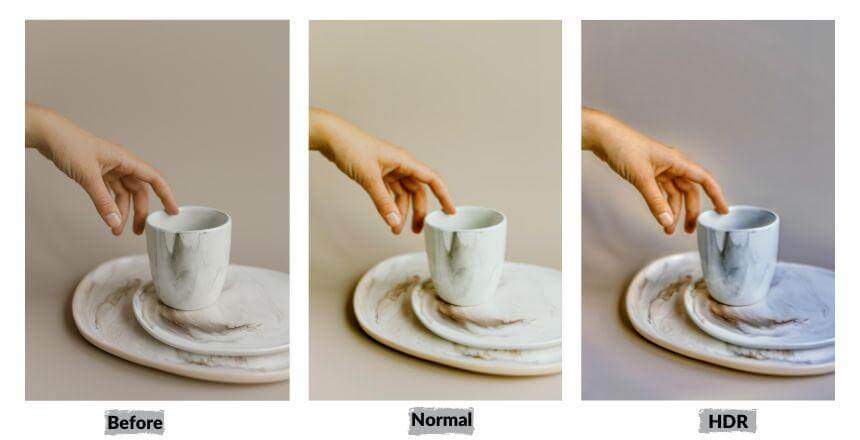
#3 AI Sharpener
Imglarger's advanced artificial intelligence algorithm reduces blurring and adjusts the sharpness of the image. It automatically identifies the differences between the background and foreground to increase the intensity and detail of the picture.
The sharpening emphasizes the outline of each object in the picture and enhances its color. The sharpened image has more texture, whether peaches, grapes or roses. The brighter colors improve the overall effect of the picture. The difference can be clearly seen in the purple bouquet in the lower left corner. The stone's white grains and the cloth's texture are evident. The surface of the wood panel in the background before sharpening is blurred, but after processing the image, more texture of the wood panel is revealed.

#4 AI Denoiser
Using AI deep learning models trained with many noisy images, the noise in the photo is intelligently detected and then processed for removal, resulting in a clear picture with no graininess or noise.
Before noise reduction is applied, grey particles envelop the flower. The color of the sunflower flower is destroyed in the image, and these particles are distributed on the petals and stamens. These particles, which are distributed on the flower stems and leaves, affect the texture and reduce the image's texture. The processed image removes the noise and graininess from the original image. We can see the veins on the flowers more clearly, the fuzz on the stems and leaves, and the contours. The quality of the image is improved, presenting a rich and vivid picture of golden sunflowers.
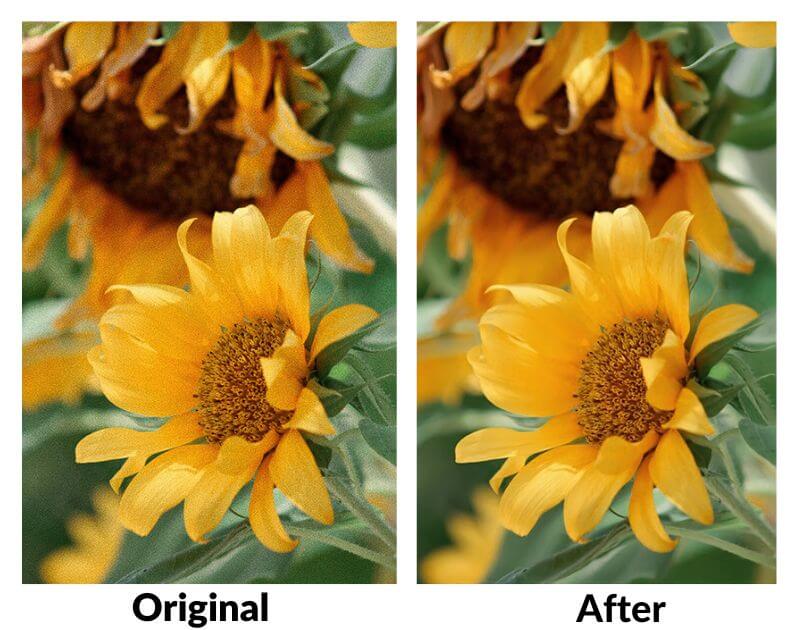
#5 AI BG Remover
The background of the picture can be removed in five seconds, combined with AI technology. It can automatically identify the layers and distinguish between the subject and the background. Present users with accurate result images.
The background removal function is very efficient. It only takes about five seconds to remove the background accurately. For this comparison, I have enlarged the image after the back removal to make it easier for you to see the details better. After the back removal, the outline of the character's clothes is intact and unbroken, and the part of the pants near the bottom of the picture is also accurately left. Because the color of this part is very similar, it is challenging to remove it accurately. However, AI Bg Remover still gives outstanding results. From the effect of back removal of the hair part of the character, its accuracy is tested, and it should be able to remove the background easily.

#6 AI Anime 16K
It is an anime image magnifiers exclusively launched by Imglarger, which upgrades the image quality to four times the original with one click. It is especially effective for wallpaper of anime images. It supports basic editing and facilitates users to customize and adjust the photos.
The overall lines are softer, smoother, and clearer with the upgraded images. The magnification function also optimizes the color, light, and contrast during the image upgrade process, making the photos more vibrant. We can observe that the flowers and scarves are more natural after the upgrade. The detail comparison process results in a higher resolution image and improved image quality. The picture is clearer. Used as avatars and wallpapers have an excellent effect.
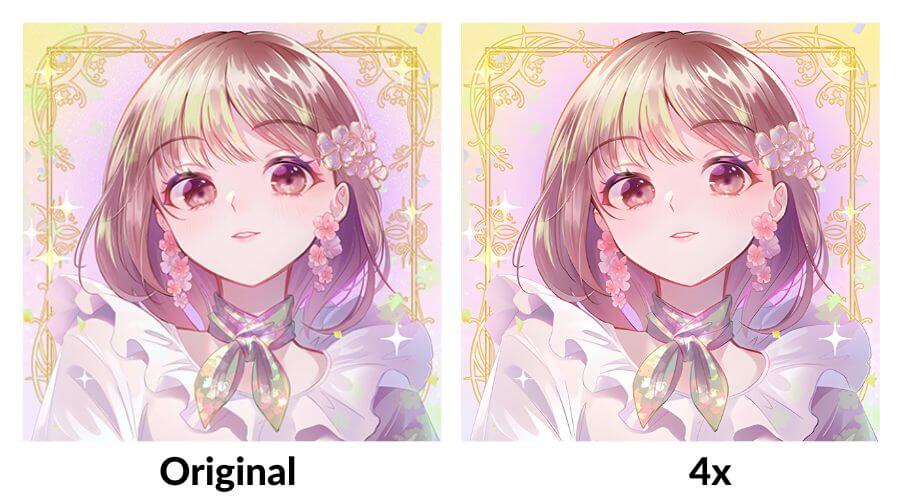
#7 AI Image Upscaler
The highlight of one of the most popular image amplifiers is the incorporation of AI technology. It predicts and restores the vacant pixels while enlarging the image. The image quality is upgraded while retaining excellent image details.
We can find the difference between the three pictures by looking at just one part: the top of the hairy bean and the particles of salt that fall next to it. Of course, the effect of upgrading the pictures with different multiples is different. The larger the magnification, the more apparent it is, and a 4x upgrade is the clearest. Retaining detail is equally important, as we can see whether we upgrade twice or four times, the finger part of the texture is still intact and preserved. In the magnified double and quadruple pictures, we can easily see the fuzz and outline around the hairy bean. These textures are also more evident as the magnification of the upgrade increases.
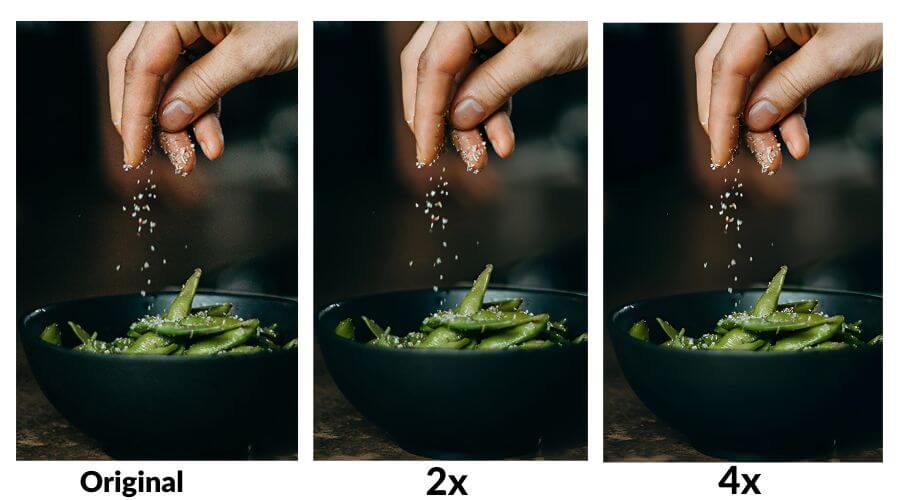
#8 AI Cartoonizer
Combine with AI technology to convert your uploaded photos of your avatar into cartoon style with one click. Explore exclusive cartoon images that support both 2D and 3D cartoon effects.
AI Cartoonizer, This comparison chart is an interesting process to explore. The middle is the original picture. The 2D cartoon effect is more similar to the original image. 3D cartoon pictures are also more similar to Barbie's cartoon style. If you want to explore your cartoon character, you can try AI Cartoonizer and upload your image. However, the style effect hairstyle and clothes of both kinds are similar to the original picture, with differences in the five features. Users can use either style according to their preferences and the use of the cartoon picture.
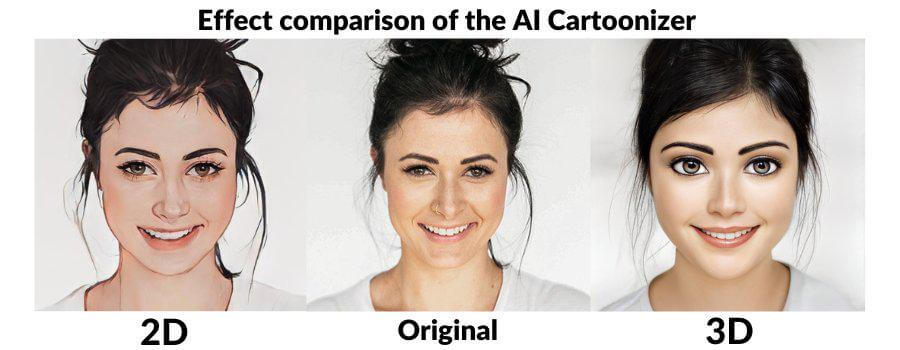
Imglarger Prices
- Free Plan: Free account with eight credits to use per month. Support image enlargement 2x and 4x. The maximum size supported for upload is 5MB.
- Premium Plan: Premium service is by far the most popular service $9/month, 100 credits to use per month. Support image enlargement 2x, 4x, and 8x. The maximum size supported for upload is 10MB. No ads, maximum image size upgrade for all tools. Unlimited access to AI Image upscaler and AI image enhancer. The icing on the cake is that you can get faster processing speeds.
- Enterprise Plan: The premium plan enjoys the same service, and the credits are increased to 500 per month.
Improve Image Quality on Mobile with Imglarger
Please introduce imglarger's mobile app - AI Enlarger: for Photo & Anime
AI Enlarger combines advanced AI Photo Super Resolution technology to upgrade and enlarge normal photos and anime pictures without blurring or compromising image quality. Users can customize their choice to enlarge their pictures by 200%, 400%, and 800%. It does not stop there, and it also has sharpening, image enhancement, color optimization, and image noise reduction features. These use features to take your image quality to the next level. The combined AI function makes everything easier to operate, and everything is done automatically with just a few clicks. It is perfectly suitable for anyone skilled in image processing or not.
To visit the App Store page, click here. To visit the Google Play page, click here.
Best Imglarger Alternatives to Enhance Image Quality
- PicWish
PicWish is a simple photo editing tool. It supports free-to-use. It has a collection of 5 common features in its AI toolkit. You can operate it online or choose to use the version they support downloading. It is worth mentioning that its background removal feature also allows users to add custom color backgrounds to their images.
2. Hotpot Tools
Hotpot tool. t It is a comprehensive combination of AI tools. It includes processing images, graphic design, copywriting, and more. Image processing using AI technology can be image upscaling, photo restoration, smart coloring, background removal, erasure of objects and artistry, etc. It can meet the basic requirements of users for image editing.
3. Fotor
Fotor is a tool that supports the online editing of photos. One of its AI Photo Editors combines seven functions, enhance, de-back, erase objects, convert picture styles, one-click skinning, batch processing, and upgrade pictures. Easy to operate, only some of the features require an account upgrade if you want to save the images.
The Verdict
According to this imglarger review and analyzing the features of imglarger one by one, we have gained an in-depth understanding of it. And how to use advanced AI technology for image processing. How users can choose different tools to achieve the effect of upgrading images when editing them.
It brings all these features together in one website for maximum user convenience. Just enter an imglarger website to solve the editing operation of image optimization. The most important thing is the excellent results, the easy steps to follow, and the free access. Imglarger is friendly and thoughtful for people who only sometimes perform image editing, with simple steps and higher efficiency.
If you have a photo that needs to be processed now, see what imglarger AI technology will give us. Let's try it together!